






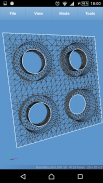
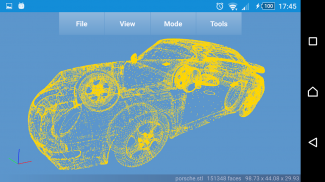
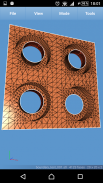
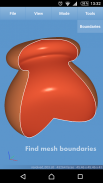


Descripción de Fast STL Viewer
Binary and ASCII STL files / models 3d viewer for Android.
Key features:
1. Multiple files / models view support
2. Convenient view modes: shaded, wireframe, shaded + wireframe, points
3. Front and back faces are highlighted with different colors
4. Fast STL files / models loading
5. Big STL files / models support (millions of triangles)
6. Binary and ASCII STL files / models formats
7. Mesh boundaries / edges detection
8. Separate (unconnected) meshes / parts detection
9. Selection functionality (hold a finger on a model to select it)
9.1 To deselect a model hold a finger on the background
10. Display bounding box information in the status per selection
11. Invert normals in a selected STL-model
12. Delete a selected STL-model from the scene
13. Open STL-files directly from Gmail attachments, Google Drive, Dropbox, OneDrive via Fast STL Viewer
14. 3D Print with Treatstock option
15. The app internal file manager keeps track of 10 recently opened files for easy access
In-app purchases:
1. Configure the scene colors: model (face/wireframe/vertex) and background
2. Find the volume (cm3) of a selected STL part
Visualizador binario y ASCII de archivos / modelos 3D para Android.
Características clave:
1. Soporte para múltiples archivos / modelos
2. Modos de visualización convenientes: sombreado, estructura alámbrica, sombreado + estructura alámbrica, puntos
3. Las caras frontal y posterior están resaltadas con diferentes colores.
4. Carga rápida de archivos / modelos STL
5. Soporte de archivos / modelos STL grandes (millones de triángulos)
6. Formatos de modelos / archivos STL binarios y ASCII
7. Detección de bordes / aristas de malla
8. Detección de mallas / partes separadas (no conectadas)
9. Funcionalidad de selección (mantenga un dedo sobre un modelo para seleccionarlo)
9.1 Para deseleccionar un modelo, mantenga un dedo sobre el fondo.
10. Mostrar información del cuadro delimitador en el estado por selección
11. Invertir normales en un modelo STL seleccionado
12. Eliminar un modelo STL seleccionado de la escena
13. Abra archivos STL directamente desde archivos adjuntos de Gmail, Google Drive, Dropbox, OneDrive a través de Fast STL Viewer
14. Imprimir en 3D con la opción Treatstock
15. El administrador de archivos interno de la aplicación realiza un seguimiento de 10 archivos abiertos recientemente para facilitar el acceso
Compras en la aplicación:
1. Configure los colores de la escena: modelo (cara / estructura metálica / vértice) y fondo
2. Encuentre el volumen (cm3) de una parte STL seleccionada







